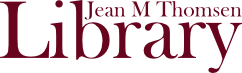How do I?
Save my reading history?
Saving your reading history is a great way to keep track of the books you’ve checked out by allowing the catalog to store your checkout history. To enable this:
– Visit the library catalog and log in with your library card number and PIN.
– From your account, select “Reading History” on the left hand side of the screen.
– Click the “Opt In” box on the Reading History screen.
And you’re all set! If you would like to opt out of saving your reading history at any time, follow these steps and select “Opt Out” from the Reading History screen.
– Having trouble? Check out this video made by WVLS or ask a librarian for help.
Spot Fake News?
Check out this article from Fact Check.org for tips on what to look for. Consider the source of the information, check the author, check the date, check your biases, and look for real support.
Place an Interlibrary Loan Request?
Fill out a digital request on Google Forms or print out a physical ILL Request Form and give it to a librarian.
Download and use Libby?
Borrow thousands of ebooks and audiobooks instantly, for free, using just the device in your hand with the Libby app.
Get the free app for your phone or tablet!
Download the app, enter your library and barcode and start borrowing!
Set up text alerts?
Text SIGNUP to 844-201-0052 and follow the prompts to opt-in to text alerts from the Wisconsin Valley Library Service via the Shoutbomb messaging service.